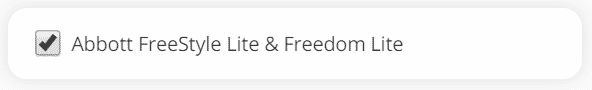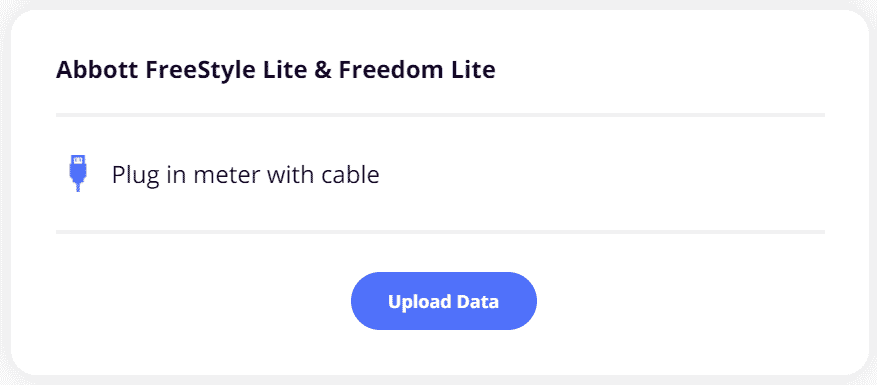Abbott Freestyle & Freedom Lite Meter
This article assumes you have:
- An Abbott Freestyle Meter.
- An endo.digital account– If you don’t have an account, ask your healthcare provider to send you an invitation to endo.digital.
- Installed the latest version of the endo.digital Uploader – if you have not installed the endo.digital Uploader, you can download the latest version at https://dreamed-diabetes.com/uploader.
- A Windows PC— The Freestyle and Freedom Lite devices can only be uploaded on Windows computers.
- A FreeStyle Data Cable— The cable can be purchased from Abbott on their website here.
Please note: The Abbott Freestyle and Freedom Lite are dependent upon specific serial cables to upload. These cables are only supported on Windows at this time.
1. Connect your device
- Using the serial cable specific to your meter, connect your meter to your Windows PC.
2. Select your device
- Launch endo.digital Uploader and log in to your account.
- Confirm Abbott Freestyle Lite & Freedom Lite is one of your devices. You can change your devices by selecting “Choose devices” from the menu under your name.
3. Upload your data
- Confirm endo.digital Uploader is set to the right time zone.
- Click “Upload” to upload your data. Leave the Uploader selected on your computer (in front of other windows) to upload more quickly.
If you need further assistance, contact DreaMed support: support@dreamed.ai
www.dreamed-diabetes.com
www.dreamed-diabetes.com
MKT-12153, Last updated on: May 27, 2024