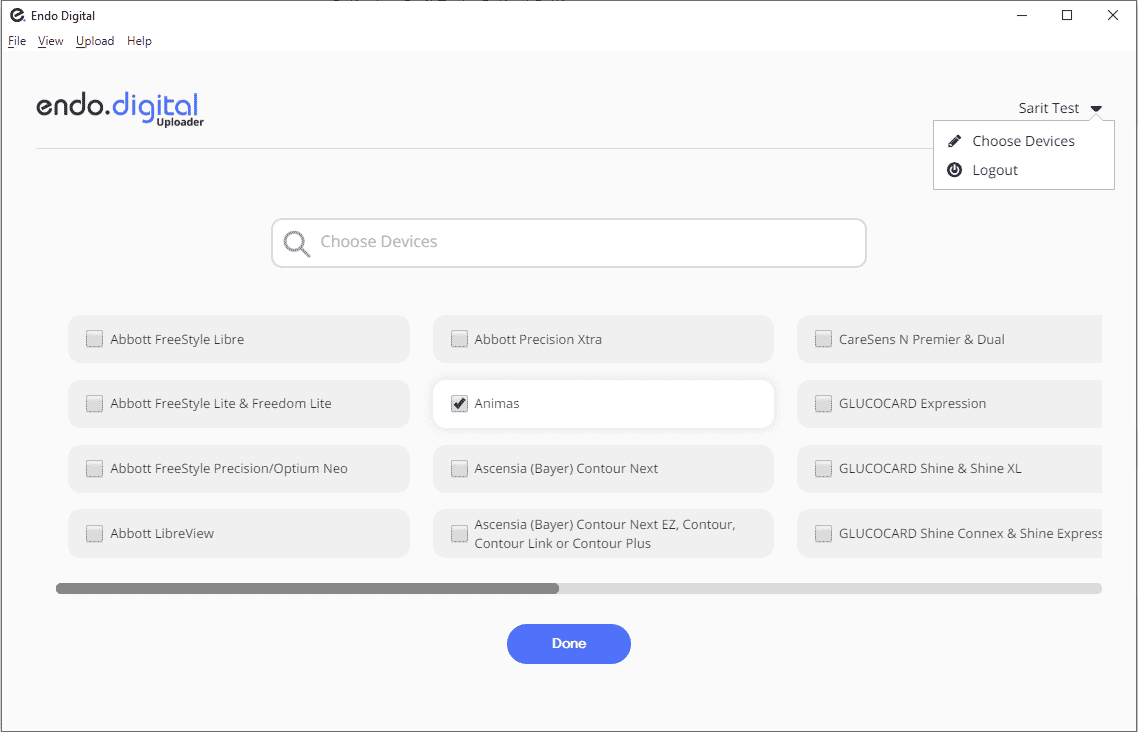Changing your device selection in endo.digital Uploader
This article assumes you have:
- An endo.digital account – If you don’t have an account, ask your healthcare provider to send you an invitation to endo.digital .
- Installed the latest version of the endo.digital Uploader. If you have not installed the endo.digital Uploader, you can download the latest version at https://dreamed-diabetes.com/uploader .
1. Changing or adding devices
- Log into your endo.digital account in the endo.digital Uploader.
- Click your name in the upper right corner and select “Choose Devices”.
- Add or remove your desired devices.
- Click “Done” and resume uploading your devices.
If you need further assistance, contact DreaMed support: support@dreamed.ai
www.dreamed-diabetes.com
www.dreamed-diabetes.com
MKT-12153, Last updated on: May 27, 2024